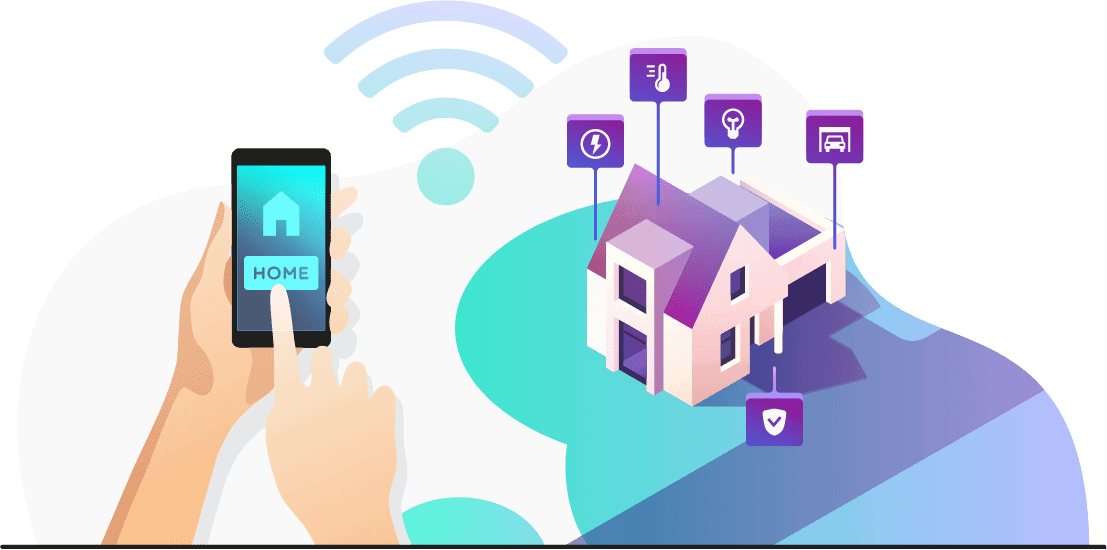Introduction
This document should be your reference for the Local Bytes Smart Plug. It will be updated whenever any changes to the plugs need to be communicated. Please note that guides will not be written in this document but in other articles and links.
Questions should be directed to the forum!
Variants
The Local Bytes smart plug comes in the following variants:
- Plug type: UK, EU
- Firmware: Tasmota, ESPHome (Currently UK Only)
There is no software difference between the plug types. The guide for the Tasmota variant can be found here - Getting Started With Tasmota (2022-10-01)
Troubleshooting - Tasmota
My plug is not connecting to Wi-Fi / I entered wrong Wi-Fi information
The fastest way to recover from this is to press the button 6 times in quick succession. This will reset the Wi-Fi to factory defaults, and you will need to re-enter the Wi-Fi information. Failing that, it is possible to fully reset the plug by following the instructions here - Tasmota Docs / Device-Recovery / Fast Power Cycle Device Recovery ESPHome version of these instructions coming soon
The WebUI is showing a Sonoff Basic
This issue can occur when something causes the plug to be reset.
This could be a rapid power cycle, or pressing the reset button.
To get the device working again, you'll need to import the template as seen below.
The power readings are inaccurate
Whilst we do have a factory calibration procedure, it is not perfect.
This is why we neither advertise our plugs as fully calibrated, nor calibration required.
To manually calibrate the plug, please follow the instructions
here - Tools / Tasmota Calibration.
Troubleshooting - ESPHome
My plug is not connecting to Wi-Fi / I entered wrong Wi-Fi information
Please wait 60 seconds, the plug should timeout and create a new Wi-Fi network.
You can connect to this and update your WiFi credentials.
The power readings are inaccurate
Whilst we do have a factory calibration procedure, it is not perfect.
This is why we neither advertise our plugs as fully calibrated, nor calibration required.
To manually calibrate the plug, please follow the instructions
here - GitHub / LocalBytes / Esphome Localbytes Plug
Templates
Please note, switching between Tasmota and ESPHome is supported, but can sometimes present issues.
It's important when going from ESPHome to Tasmota to use the minimal firmware first.
Please contact us if you run into any issues!
Tasmota
Please follow the importing instructions here - Tasmota Docs / Templates / Importing Templates
{"NAME":"LocalBytes PM","GPIO":[0,0,0,32,2720,2656,0,0,2624,320,224,0,0,0],"FLAG":0,"BASE":18}
ESPHome
We currently provide an ESPHome configuration that can be found here GitHub / LocalBytes / Esphome Localbytes Plug
Revision History
2023-07
We've released an ESPHome Variant of the plug.
This is currently only available in the UK, but will be available in the EU at the next batch.
2022-01
The relay has been updated from 10A to 13A.